
new Node(): Node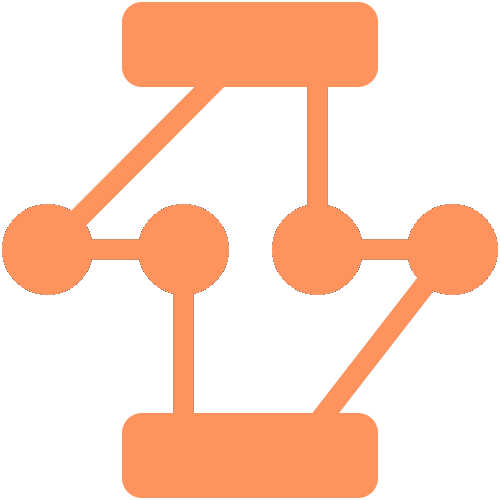 Flow Connect
Flow ConnectA Node is a singular processing unit in a Flow accepting inputs through input terminals and producing output through output terminals for other connected nodes/flows.
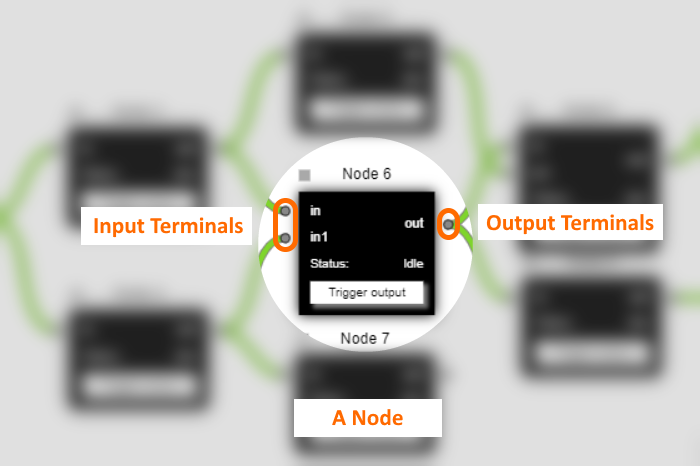
A node can also have interactive UI inside it, using UINodes for showing labels, selectors, toggles, files, sliders, buttons, dials, images, and a lot more.
 flow
flow focused
focused group
group id
id inputs
inputs inputsUI
inputsUI name
name nodeButtons
nodeButtons outputs
outputs outputsUI
outputsUI renderers
renderers renderState
renderState state
state type
type terminals
terminals ui
ui uiNodes
uiNodes addNodeButton
addNodeButton addTerminal
addTerminal addTerminals
addTerminals call
call create
create created
created createUI
createUI dispose
dispose getInput
getInput getInputs
getInputs off
off offAll
offAll on
on process
process removeTerminal
removeTerminal serialize
serialize setOutputs
setOutputs setupIO
setupIO toggle
toggle unwatch
unwatch watch
watch
new Node(): Node
flow: Flow
focused: boolean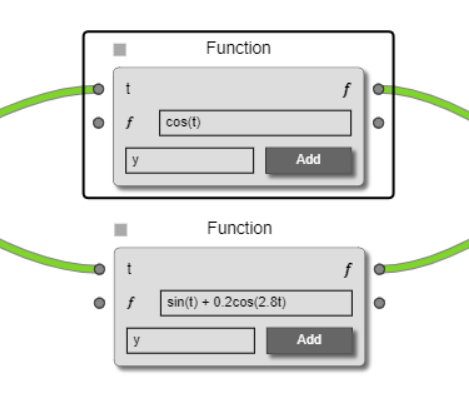

group: Group
id: string
inputs: Terminal
inputsUI: Terminal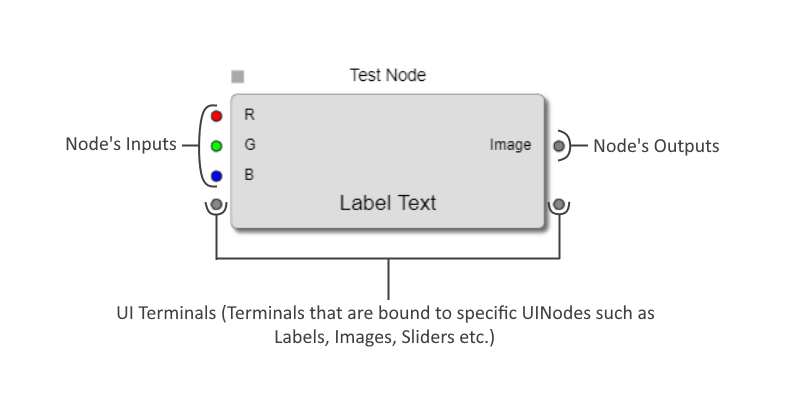

name: string
nodeButtons: Map<string, NodeButton>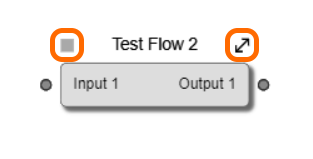

outputs: Terminal
outputsUI: Terminal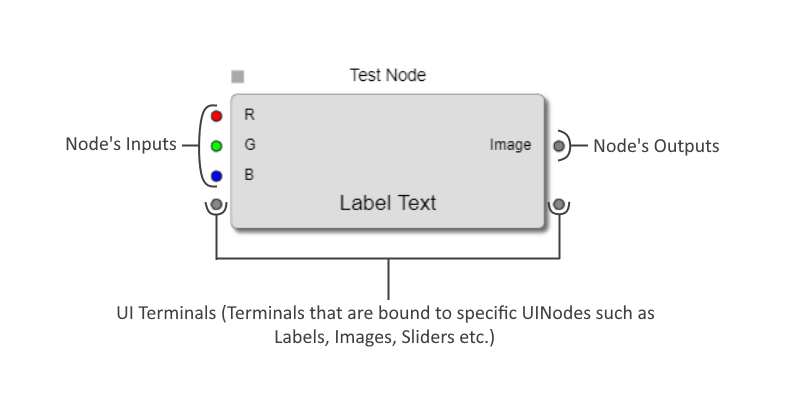

renderers: NodeRenderersAny custom render functions specified using this resolver will affect everything only inside this node instance.

renderState: RenderState{
viewport: ViewPort.INSIDE,
nodeState: NodeState.MAXIMIZED,
lod: LOD.LOD2
}
state: Record<string, any>let customNode = flow.createNode("Custom Node", Vector.create(50, 50), 170, {
state: {
name: "John Doe",
age: 24,
},
});

style: NodeStyle{
font: 'arial',
fontSize: '.75rem',
titleFont: 'arial',
titleFontSize: '.85rem',
color: '#000',
titleColor: '#000',
maximizeButtonColor: 'darkgrey',
nodeButtonSize: 10,
nodeButtonSpacing: 5,
expandButtonColor: '#000',
minimizedTerminalColor: 'green',
outlineColor: '#000',
padding: 10,
spacing: 10,
rowHeight: 20,
titleHeight: 29,
terminalRowHeight: 24,
terminalStripMargin: 8
}

terminalStyle: TerminalStyle
terminals: Map<string, Terminal>
ui: Container
uiNodes: Map<string, UINode>
height: number
position: Vector
width: number
zIndex: number
addNodeButton(callback: () => void, render: RenderFn<NodeButton, NodeButtonRenderParams>, align: Align): NodeButtonnode.addNodeButton(
() => doSomething(),
(context: CanvasRenderingContext2D, params: NodeButtonRenderParams, nodeButton: NodeButton) => {
let style = nodeButton.node.style;
context.strokeStyle = style.color;
context.beginPath();
context.arc(params.position.x, params.position.y, 10, 0, 2 * Math.PI);
context.closePath();
context.stroke();
},
Align.Right
);

addTerminal(terminal: Terminal | SerializedTerminal): voidnode.addTerminal(new Terminal(node, TerminalType.IN, "string", "first-name"));

addTerminals(terminals: Terminal[] | SerializedTerminal[]): void
call(eventKey: string, ...args: any): void from Hooks.call
from Hooks.callNot Recommended
Using the create method can lead to unexpected results, use the Flow.createNode method instead

create<T extends Node>( type: string, flow: Flow, position: Vector, options: NodeOptions, isDeserialized: boolean ): T
created<T extends NodeOptions>( options: T ): void
creatUI<T extends UINode, O extends UINodeOptions>( type: string, options: O ): Tlet button = node.createUI("core/button", { text: "Click me" });
node.ui.append(button);
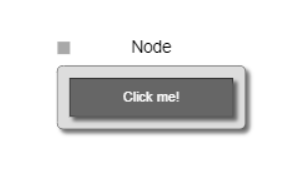
let node = flow.createNode("core/empty", Vector.create(50, 50), {
name: "Node",
width: 150,
state: { dialValue: 65 },
});
let dial = node.createUI("core/dial", {
min: 0,
max: 100,
height: 100,
propName: "dialValue",
});
let label = node.createUI("core/label", {
text: node.state.dialValue,
propName: "dialValue",
style: { align: Align.Center, fontSize: "14px", precision: 0 },
});
node.ui.append([dial, label]);
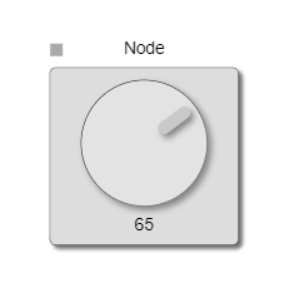
let node = flow.createNode("core/empty", Vector.create(50, 50), {
name: "Node",
width: 230,
});
let display = node.createUI("core/display", {
height: 150,
customRenderers: [
{
auto: true,
clear: true,
renderer: (context, width, height) => {
for (let i = 0; i < 100; i++) {
context.fillStyle = Color.Random().hexValue;
context.fillRect(Math.random() * width, Math.random() * height, 5, 5);
}
return true;
},
},
],
});
node.ui.append(display);
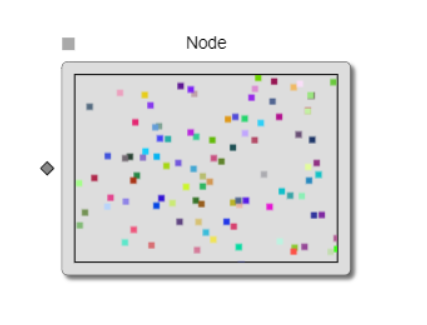
let node = flow.createNode("core/empty", Vector.create(50, 50), {
name: "Node",
width: 230,
});
let envelope = node.createUI("core/envelope", {
height: 150,
values: [Vector.create(0.1, 0.1), Vector.create(0.3, 0.8), Vector.create(0.75, 0.3), Vector.create(0.9, 0.7)],
});
node.ui.append(envelope);
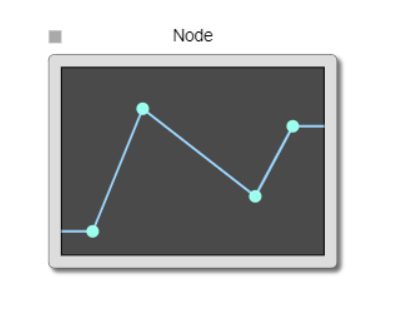
let node = flow.createNode("core/empty", Vector.create(50, 50), {
name: "Node",
width: 230,
});
let hozLayout = node.createUI("core/x-layout", {
childs: [
node.createUI("core/label", {
text: "W: 0.2",
style: { grow: 0.2, backgroundColor: "#0f0", align: Align.Center },
}),
node.createUI("core/label", {
text: "W: 0.5",
style: { grow: 0.5, backgroundColor: "#e0e", align: Align.Center },
}),
node.createUI("core/label", {
text: "W: 0.3",
style: { grow: 0.3, backgroundColor: "#0ff", align: Align.Center },
}),
],
});
node.ui.append(hozLayout);
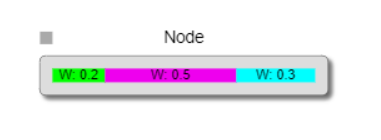
let node = flow.createNode("cpre/empty", Vector.create(50, 50), {
name: "Node",
width: 230,
});
let image = node.createUI("core/image", {
src: "/assets/hero.png",
style: { align: Align.Center },
});
node.ui.append(image);

let node = flow.createNode("core/empty", Vector.create(50, 50), {
name: "Node",
width: 230,
});
let input = node.createUI("core/input", { value: "Sample Text" });
node.ui.append(input);
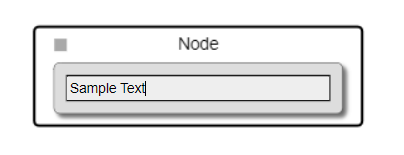
let node = flow.createNode("core/empty", Vector.create(50, 50), {
name: "Node",
width: 230,
});
let label = node.createUI("core/label", { text: "Sample Label" });
node.ui.append(label);
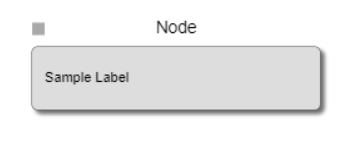
let node = flow.createNode("core/empty", Vector.create(50, 50), {
name: "Node",
width: 230,
});
let radioGroup = node.createUI("core/radio-group", {
values: ["Sample A", "Sample B", "Sample C"],
selected: "Sample B",
});
node.ui.append(radioGroup);
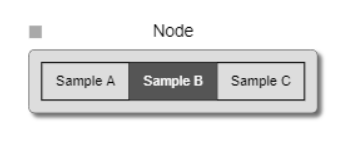
let node = flow.createNode("core/empty", Vector.create(50, 50), {
name: "Node",
width: 230,
style: { rowHeight: 10 },
});
let select = node.createUI("core/select", { values: ["Sample A", "Sample B", "Sample C"] });
node.ui.append(select);
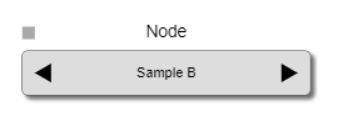
let node = flow.createNode("core/empty", Vector.create(50, 50), {
name: "Node",
width: 230,
style: { rowHeight: 10 },
state: { sliderValue: -18 },
});
let hozLayout = node.createUI("core/x-layout", {
childs: [
node.createUI("core/slider", {
min: -100,
max: 100,
propName: "sliderValue",
style: { grow: 0.8 },
}),
node.createUI("core/label", {
text: node.state.sliderValue,
propName: "sliderValue",
style: { grow: 0.2, align: Align.Center, precision: 0 },
}),
],
});
node.ui.append(hozLayout);
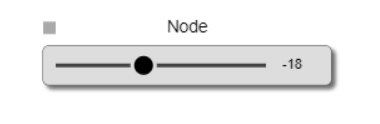
let node = flow.createNode("core/empty", Vector.create(50, 50), {
name: "Node",
width: 230,
style: { rowHeight: 10 },
});
let slider2D = node.createUI("core/2d-slider", {
height: 100,
value: Vector.create(0.2, 0.8),
});
node.ui.append(slider2D);
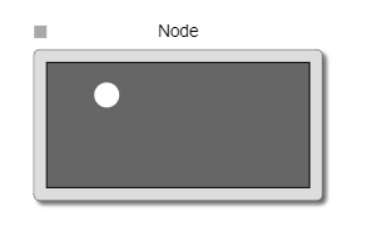
let node = flow.createNode("core/empty", Vector.create(50, 50), {
name: "Node",
width: 230,
style: { rowHeight: 20 },
});
let source = node.createUI("core/source");
node.ui.append(source);
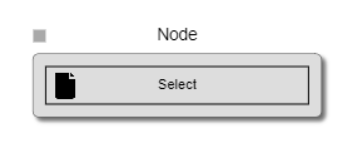
let node = flow.createNode("core/empty", Vector.create(50, 50), {
name: "Node",
width: 230,
});
let stack = node.createUI("core/stack", {
childs: [
node.createUI("core/label", {
text: "A",
height: 20,
style: { backgroundColor: "#0f0", align: Align.Center },
}),
node.createUI("core/label", {
text: "B",
height: 60,
style: { backgroundColor: "#e0e", align: Align.Center },
}),
node.createLabel("core/label", {
text: "C",
height: 30,
style: { backgroundColor: "#0ff", align: Align.Center },
}),
],
spacing: 5,
});
node.ui.append(stack);
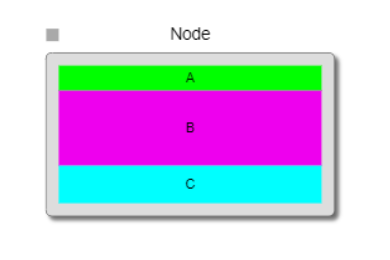
let node = flow.createNode("core/empty", Vector.create(50, 50), {
name: "Node",
width: 230,
style: { rowHeight: 10 },
});
let toggle = node.createUI("core/toggle");
node.ui.append(toggle);
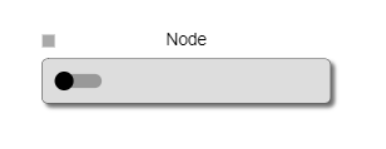
let node = flow.createNode("core/empty", Vector.create(50, 50), {
name: "Node",
width: 230,
state: { vSliderValue: -22 },
});
let stack = node.createUI("core/stack", {
childs: [
node.createUI("core/v-slider", {
min: -50,
max: 50,
height: 150,
propName: "vSliderValue",
}),
node.createUI("core/label", {
text: node.state.vSliderValue,
propName: "vSliderValue",
style: { align: Align.Center, fontSize: "16px" },
}),
],
style: { spacing: 20 },
});
node.ui.append(stack);
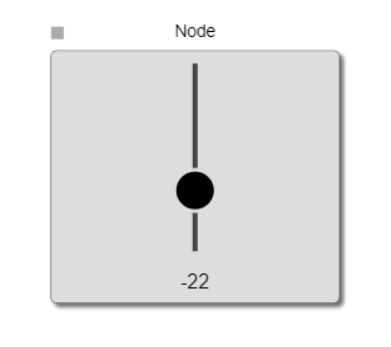

dispose(): void
getInput(terminal: string | number): any
getInputs(): any[]
off(eventKey: string, id: number): void from Hooks.off
from Hooks.off
offAll(): void from Hooks.offAll
from Hooks.offAll
on(eventKey: string, callback: (...args: any) => void): number from Hooks.on
from Hooks.on
process(inputs: any[]): void
removeTerminal(terminal: Terminal): void
serialize( persist?: DataPersistenceProvider ): Promise<SerializedNode> of Serializable.serialize
of Serializable.serialize
setOutputs(outputs: string | number | Record<string, any>, data?: any): voidnode.setOutputs("first-name", "John");
Setting output on single terminal using it's index:
node.setOutputs(2, "John");
Setting output on mulitple terminals at once:
node.setOutputs({
"first-name": "John",
"last-name": "Doe",
age: 24,
});

setupIO(options: NodeOptions): void
toggle(): void
toggleNodeState(): void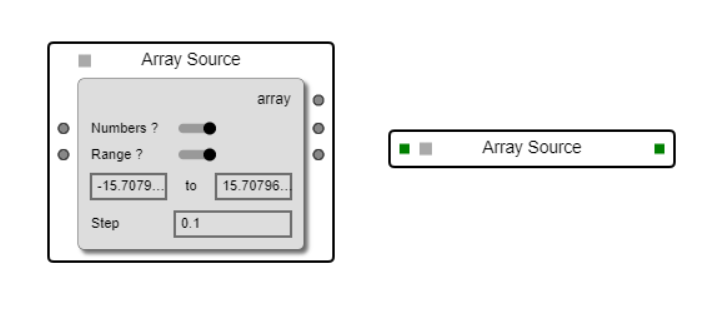

watch(propName: string, callback: (oldVal: any, newVal: any) => void): number
unwatch(propName: string, id: number): void









